Go through the steps to recover formatted, deleted, lost & corrupted data from flash drive storage devices.
The Utility provides two way of data recovery like: Scan and Formatted Scan
Scan: For deleted, corrupted data
Formatted Scan: For Formatted data
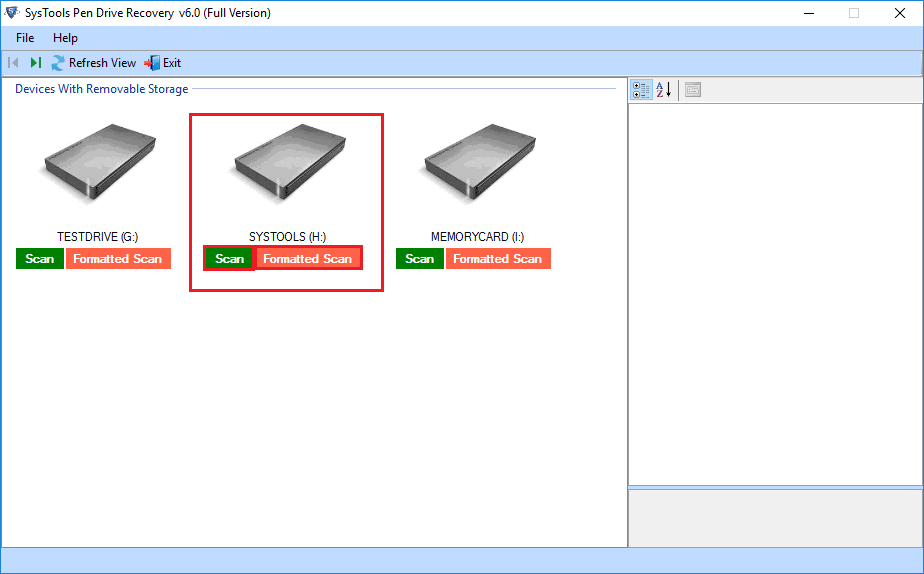
After that, The software will view all recovered folder into left side and bold the folder which carry data. Just inspect the folder and display data into right side of the utility. Software will highlight the shift deleted data by red colour
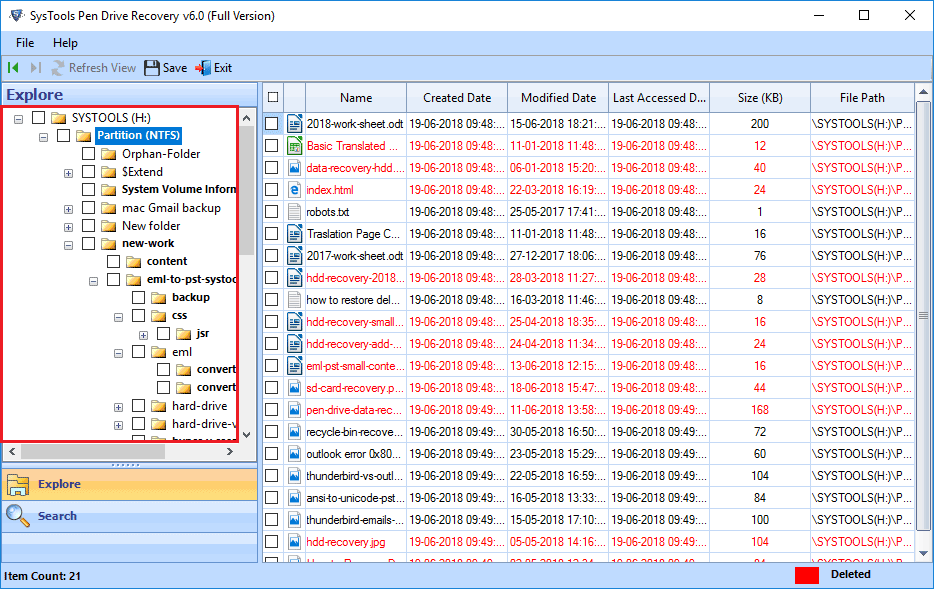
Tool gives you two option to save recovered data:
Save Selected Data: if users want to save few selected data after that, simply check the files from right side and right click on selected file and click on save option.
Complete Recovered Data: Chosen the root folder from left side and click on save button.

Free Download Download